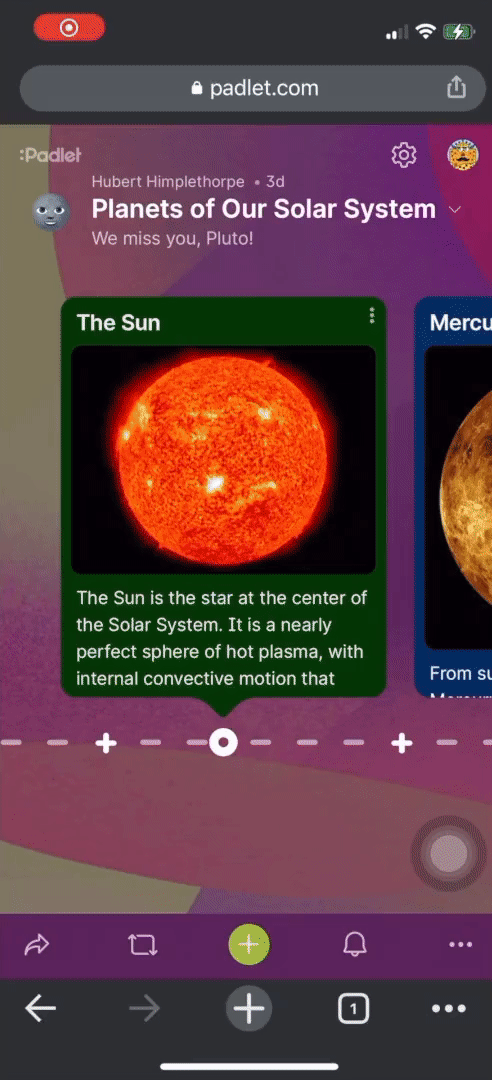Padlet is a real-time collaborative web platform in which users can upload, organize, and share content to virtual bulletin boards. It supports a wide variety of file types and allows you to embed content from anywhere on the web, including YouTube, Instagram, Twitter, Vimeo, and 400 other apps. As an educational digital platform, Padlet allows us to create single or multiple walls that are able to house all the posts we want to share and even create a presentation from those same posts with the click of a button. This week in the mentoring circle, we examine this online noticeboard that helps digitize content and facilitates group collaborations. In the video below, learn why Padlet is an educational tool loved by schools and universities across the globe, especially during these digital times.
Padlet can be used as a tool to foster student engagement by creating virtual bulletin boards where everyone can share and interact. From videos and images to documents and audio, Padlet gives us a blank slate to share ideas and resources. Its collaborative features make it a great tool for teamwork and group projects allowing more than one person to contribute to a Padlet wall. Padlet is a digital tool where instructors and students can truly participate in creative activities that are more engaging and meaningful. From a brainstorming board to a live questions bank, there are lots of ways to use Padlet, limited only by your imagination. And even that limit can be surpassed when the board becomes a collaborative tool where everyone shares their imaginations and grows in new directions.
Educators can add as many notes to a Padlet as they like, and turn on comments and voting features for more collaboration. Moderators can also be added to check inappropriate content, educators can turn on profanity filters, screen all posts before making them visible, or require students to display their names on the board. Padlet also offers different options for privacy and security, allowing Padlets to be public, secret, password-protected, or totally private. Teachers can share boards via links or QR codes, and watch as blank pages quickly fill up with diverse types of multimedia, such as videos, text, links, documents, GIFs, images — basically anything. In the following video, learn new tips and tricks by watching how to build a Padlet using a variety of keyboard shortcuts and editing timesavers.
Slideshow is a powerful new tool that allows you to build gorgeous presentations with just one click. Build presentations 10x more beautiful in 10% of the time with Slideshow. If you know how to build a Padlet, you know how to use Slideshow. Post your content on a Padlet and click the Slideshow button — like magic, a beautiful and complete presentation is created from all the information inside the Padlet. Every post becomes a slide and the fonts are sized automatically. The colours are determined by your chosen wallpaper and you can navigate with your cursor or your keyboard. The presentation will be updated live when you edit the Padlet it references. Slideshow is a digital miracle that actually works. It’s too good to be true and yet, here it is. In the following video, learn how to use the brand-new Slideshow feature on Padlet.
To start using Padlet, simply signup for an account and start to curate information on virtual Padlets. You can either use Padlet in your browser or download it as an application. The free version only allows for three Padlets, but upgrading won’t break the bank if it’s a tool you want to use consistently. If you are looking for more inspiration? The site’s blog and social media pages showcase many examples of how teachers are using Padlet to enhance learning. Padlet offers lots of places to get support, including social media pages, an entertaining blog, a FAQ section, and plenty of cases. Padlet gives us a canvas to create beautiful projects that are easy to share and collaborate on. A virtual bulletin board that has no limit!